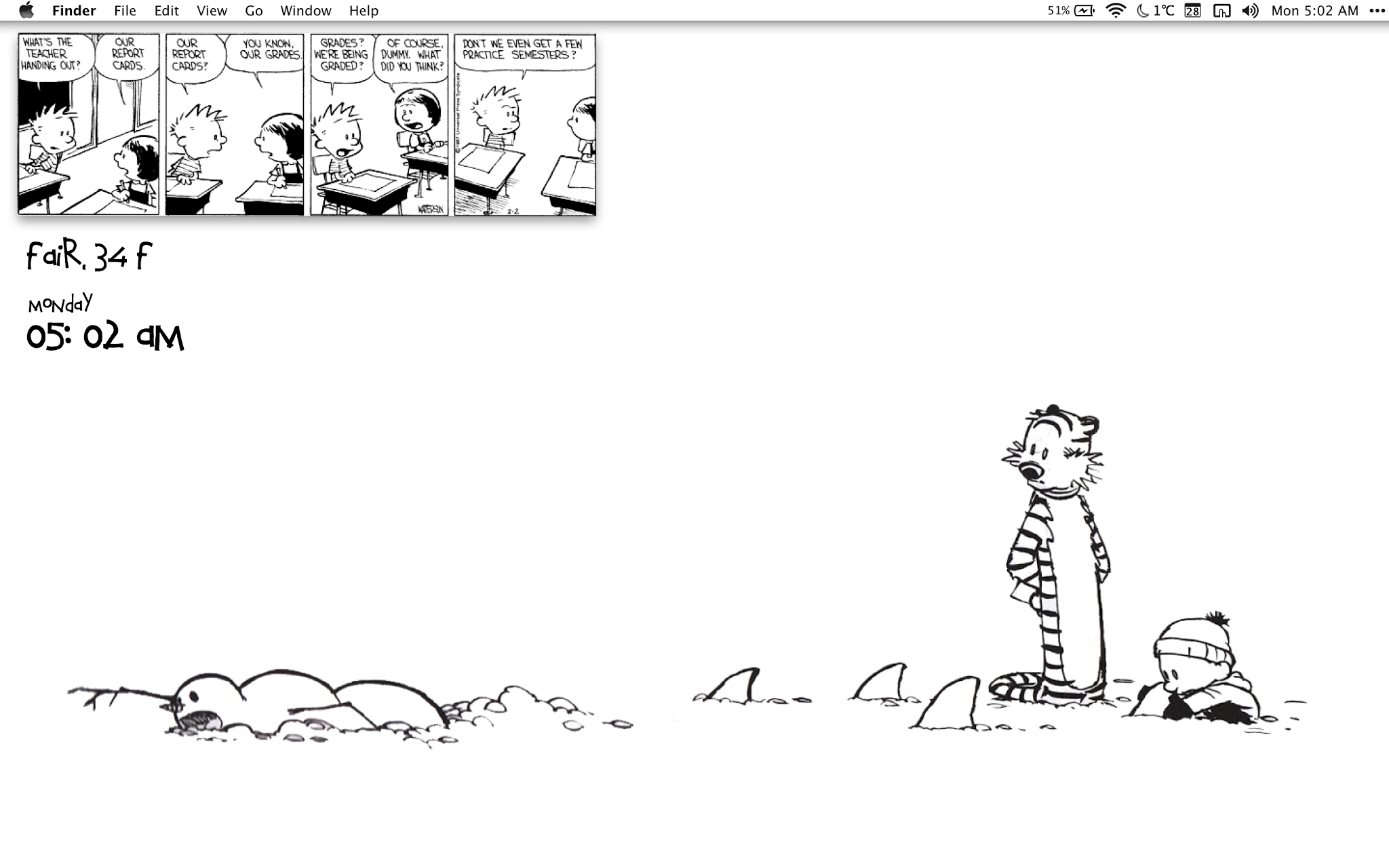Geektool and Desktop Widgets in OSX
This is a Geektool tutorial on how to customize your Mac OSX desktop homescreen. Using Geektool you can add a widget like functionality to your desktop.
All you need to do is download the following script from here and place it in any folder. Then add a Geektool script and link it to the bash script you’ve downloaded.
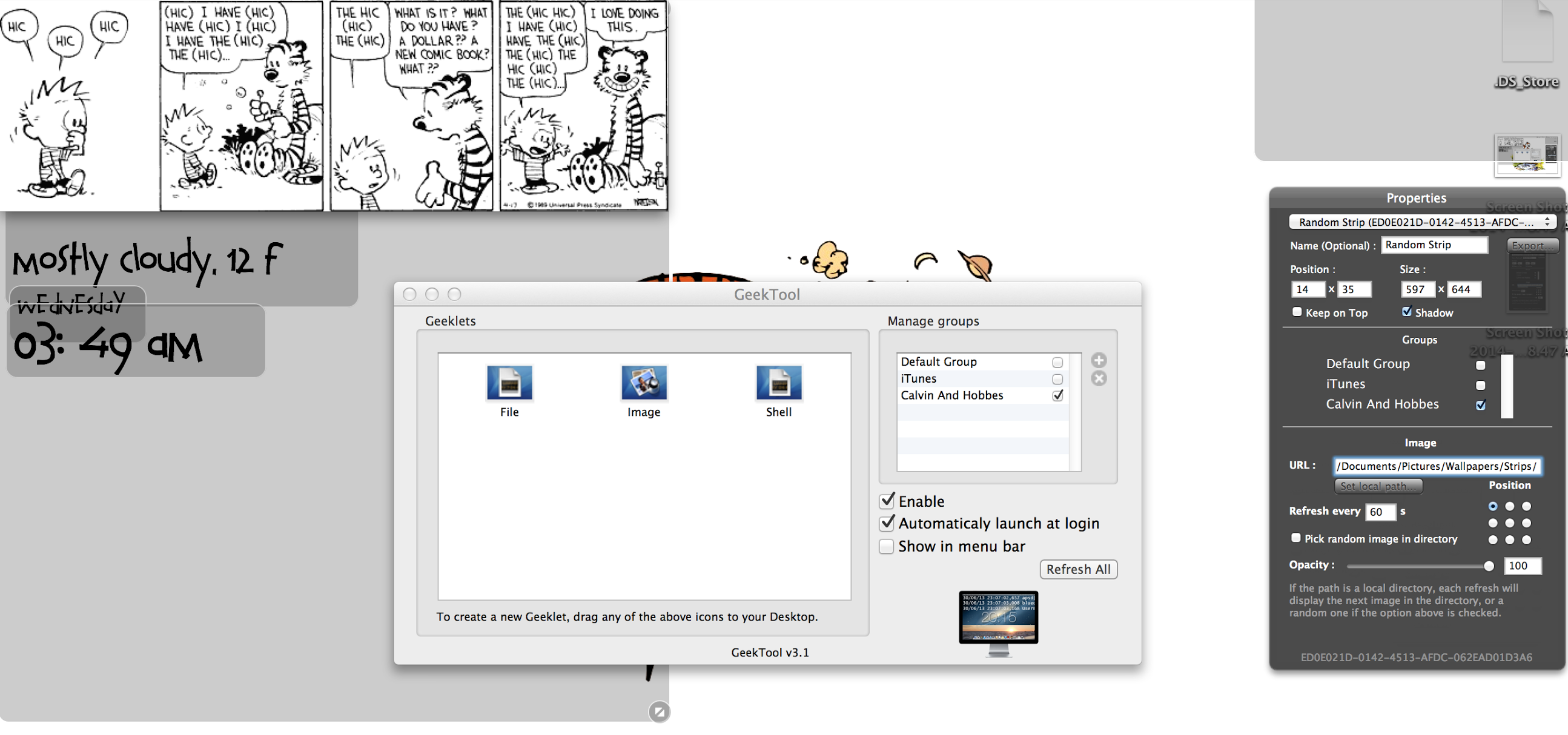
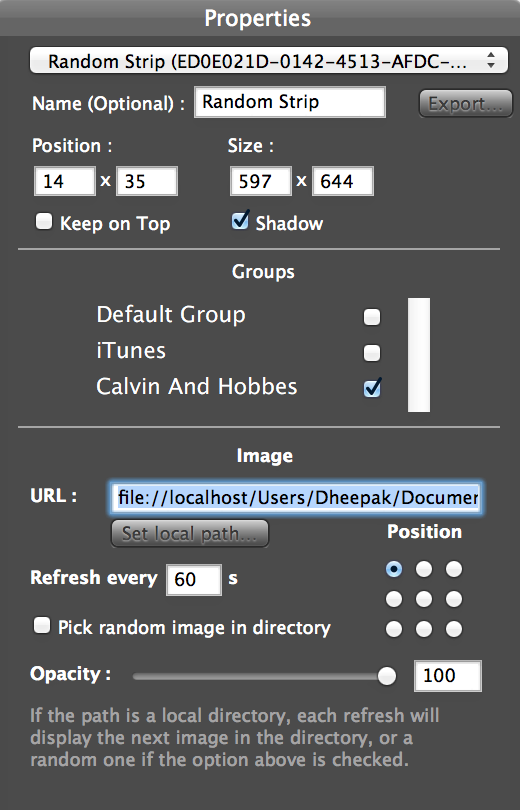
I’ve also used a Calvin and Hobbes / Bill Watterson font to display the day, time and weather using the following codes.
Day
date '+%A' | tr [:lower:] [:upper:]Time
date '+%I: %M %p'Weather
curl --silent "https://xml.weather.yahoo.com/forecastrss?p=50014&u=f" | grep -E '(Current Conditions:|F<BR)' | sed -e 's/Current Conditions://' -e 's/
//' -e 's/<b>//' -e 's/<\/b>//' -e 's/
//' -e 's///' -e 's/<\/description>//'You can also display your battery level, uptime, network connectivity status. There are also loads of preset Geeklets that you can download to get yourself a good looking homescreen. Sky is the limit!
Reuse
Citation
BibTeX citation:
@online{krishnamurthy2014,
author = {Krishnamurthy, Dheepak},
title = {Geektool and {Desktop} {Widgets} in {OSX}},
date = {2014-12-13},
url = {https://kdheepak.com/blog/geektool-and-desktop-widgets-in-osx},
langid = {en}
}
For attribution, please cite this work as:
D.
Krishnamurthy, “Geektool and Desktop Widgets in OSX,” Dec.
13, 2014. https://kdheepak.com/blog/geektool-and-desktop-widgets-in-osx.